Authentication
Secure your API requests with Personal Access Tokens. This guide shows you how to generate and use tokens to authenticate with all Streamline APIs.
All Streamline API requests require authentication using a Personal Access Token (PAT). Follow these steps to get started:
Generate Personal Access Token
- Navigate to https://admin.formstack.com/accessTokens
- Click Generate Token
- Copy your new token immediately
- Important: Make sure you store and test your PAT in your application before closing the modal. We don't store your token for security reasons.
Using Your Token
On all Streamline API requests, you must include your token in the Authorization header:
Authorization: Bearer {{Personal_Access_Token}}Example Request
curl -X GET "https://api-us.streamline.intellistack.ai/v1/current-user" \
-H "Authorization: Bearer your_personal_access_token_here" \
-H "Content-Type: application/json"Security Best Practices
- Never share your token or commit it to version control
- Store tokens securely in environment variables
- Test your token immediately after generation
- Regenerate tokens regularly for security
Authorization: Bearer {{Personal_Access_Token}}Updated 10 days ago